
We kindly ask you to take a few minutes to read the Important Information* document below BEFORE starting an online application for funding. Failure to read this may result in a delay to your application.
OETT aim to respond to new online applications by email within 5 working days with an application confirmation email to advise receipt of your application. If you have not received a confirmation email within 10 working days, please check your Junk/Spam folders first and then email to advise that you have not received your application confirmation email.
Please ensure that you have included your contact email address on your application to receive updates (ideally your personal email, unless you have access to your work emails outside of working hours, or both). Occasionally, our emails don’t arrive at your Inbox, please check your Junk/Spam folders if you are expecting emails from OETT.
OETT funding amounts can vary between 10% and 100%.
Previous funding of events does not guarantee funding in the future as this can depend on a number of factors including the type of event/course, the number of applicants applying for a specific event/course in any given financial year, and the amount of funding available to everyone at the time as the OETT funds are limited.
Important Information for OETT funding applications
Who is OETT funding for?
OETT funding is open to the below, who must be working in the UK:
= Practising Orthotists, practising Orthotic Technicians and practising Orthotic Managers
= Practising Orthotic Support Workers will be classed the same as Orthotic Technicians
= Graduates moving onto apprenticeships
Graduates can apply for an apprenticeship as the next step in their career after gaining their degree, if this means acquiring substantive new skills. This ensures that an individual is not funded twice to do the same training. Therefore, as a graduate your employer can access the levy, if they chose to use the funds for this purpose, that includes MSc level.
Please visit the About Us page for more information regarding who funding is available to.
How are applications made?
Applicants must make an online application for funding of a course via the website link. Applications can be made at any time before booking or attending a course, but please note the time limits below:
= Applications must be submitted online and WITHIN 3 months of ATTENDING a course. Please provide as much information as possible as incomplete applications may be rejected
= You will need to create an account online (https://www.oett.org.uk/) to make new applications
= Upon notification by email and against your online application from OETT for approval of course funding, if the correct payment receipts and proof of attendance are not received WITHIN 3 months of the end of the course date your application will be closed, and no funding will be available for that specific application
= All applications that you create using the online application process will be available to you when you login, including any feedback you may decide to provide
= Payments are only available after attending a course and providing OETT with certificate of attendance / proof of attendance and the associated payment receipts and WITHIN 3 months of the end of the course date
What evidence do you need to supply when you submit an application?
When you complete your online application, we request that you add all the relevant certificates and receipts at the same time before submitting your application, this will help to save time if/when your application is approved:
= Certificates of attendance / proof of completing a course / attending an event
= All payment receipts relating to your application must show the date and amount paid to match against your expenditure claims (booking confirmations are NOT evidence of payment)
If you purchase tickets, accommodation or travel outside of the UK, you will need to provide copies of these PLUS proof of payment in UK pounds (e.g. bank statement)
How are OETT payments for funding made?
= Funding may be granted for course fees, travel to and from a course/event and accommodation – subject to the 3 months ruling and the Important Information herein
= OETT are unable to provide any payments before you attend a course
OETT are pleased to advise that funding payments are made via electronic bank transfer, from the CAF bank (Charities Aid Foundation).
We are in the process of updating the online application form and we therefore ask that on your application form, where you are required to provide
‘Payment Details: Who cheques should be made payable to’ please supply the below information, for us to process any funding payments and avoid delays.
Please ensure that the details provided are correct (your personal details or, if your employer is to be funded, please provide the Company name):
= Full name on Bank Account
= Sort Code
= Account Number
= Name of Bank
Please note: The payment will be made via the CAF bank (Charities Aid Foundation) and is being made by OETT (Orthotic Education and Training Trust) but will likely reference BSTA (British Surgical Trades Association) as this is who OETT (working name of the Trust) was originally registered as. More information is here – https://www.oett.org.uk/about-us/about-the-trust/
Funding for accommodation (this includes hotels, Bed & Breakfast, Airbnb and similar facilities):
= up to a maximum of £100.00 per night or £120.00 per night in London
Funding for meals:
= Only breakfast within a hotel booking, can be funded. This means a breakfast booked at the same time as the hotel room booking is made and does not include lunches, dinners or other meals purchased either at the hotel outside of the room booking or at an outside facility (i.e. a restaurant, café, fast food outlet etc)
Funding for travel – please confirm how you travelled to and from the course:
= Car travel – please confirm the round-trip mileage amount with postcodes (mileage is funded at £0.45 per mile
= Other travel, please attach the relevant receipts with details (i.e. 2nd class train fare, economy air fare)
Please note:
= Travel insurance cannot be funded
= Parking charges can be funded, subject to funding approval
Application funding is reviewed annually. Successful funding this year does not guarantee success in subsequent years or for subsequent courses.
OETT does not fund BAPO Conferences or ISPO Conferences.
= Correspondence emails will always come from admin@oett.org.uk
= Please ensure that you have this email address in your Contacts to avoid delays
= BAPO provide a designated Administrator to process OETT applications
If you are new to the OETT online funding application website, please navigate to this link: https://my.oett.org.uk/
Once you have Registered and created an account, you can then login.
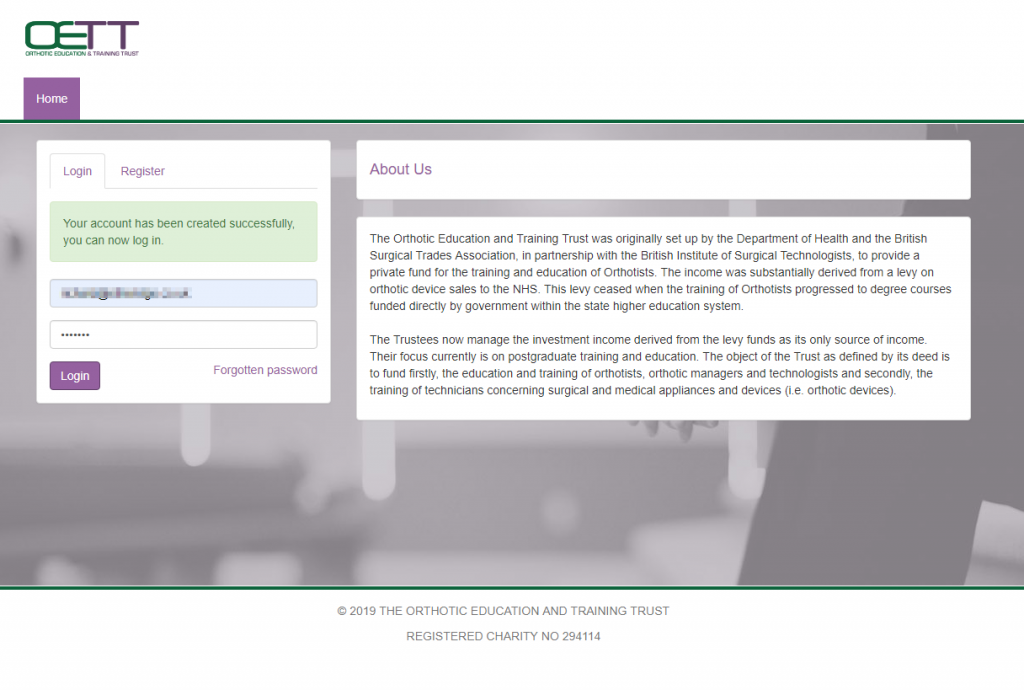
You will be taken to your dashboard, to create your first application simply click the New Application button
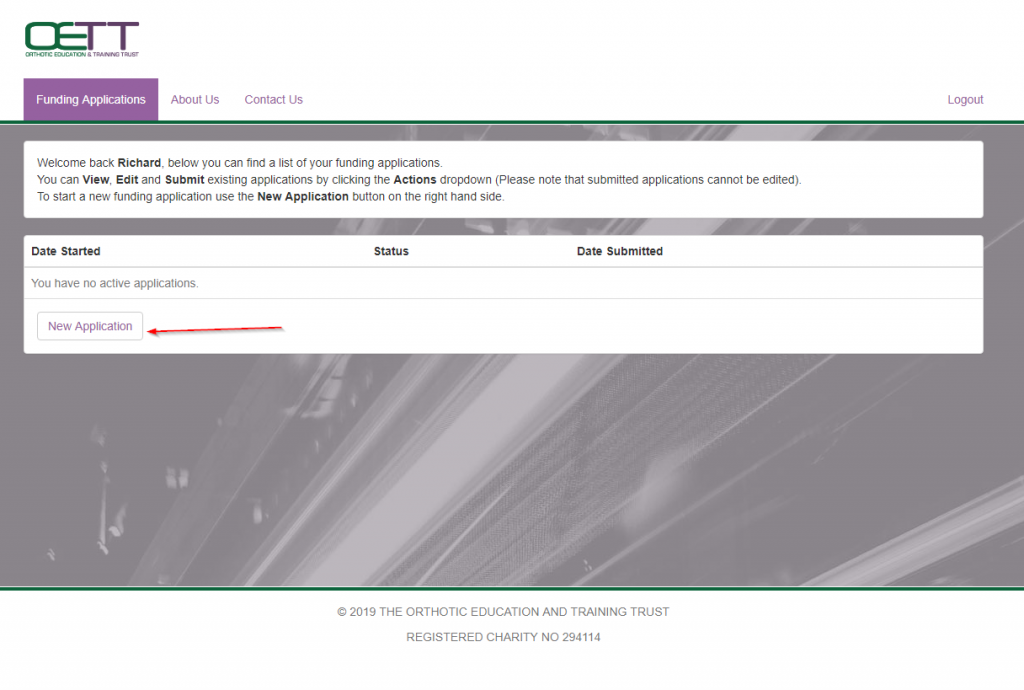
Your application will appear on the dashboard and you can then use the “Actions” button to manage it
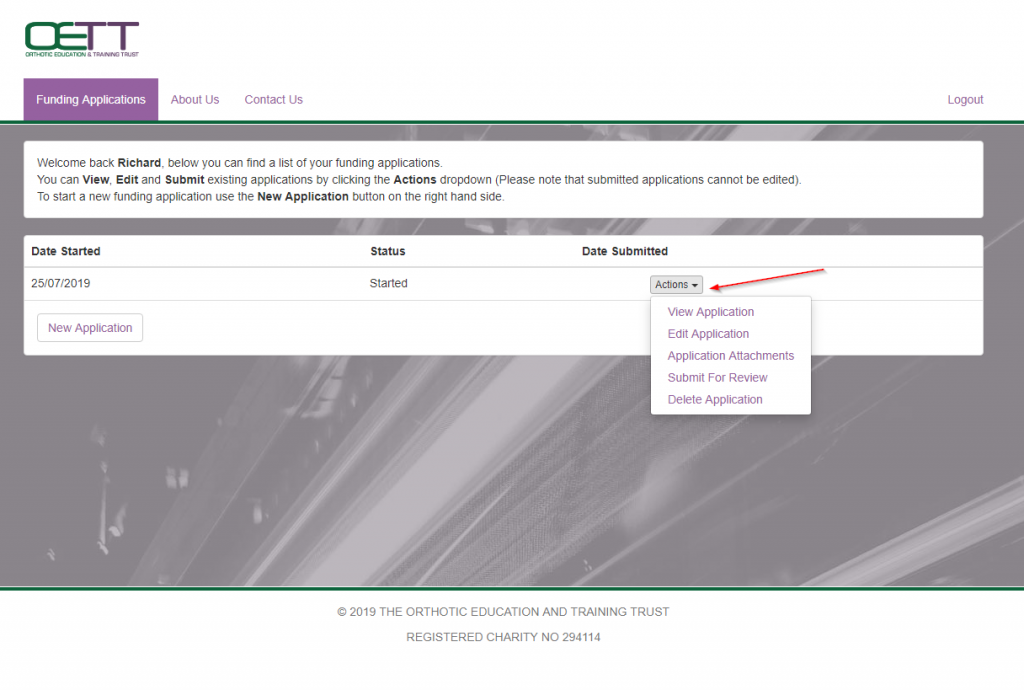
- View Application – allows you to view the application in a printable format (to print and/or save as a PDF, press Ctrl + P or File + Print)
- Edit Application – allows you to edit the contents of your application (To save any changes made to your application you must select Save and finish at the bottom of the page)
- Application Attachments – allows you to add attachments to support your application and provide evidence such as Course Fee payment receipts, Certificate of Attendance to your course, Hotel payment receipts, Travel payment confirmations and receipts
- Submit For Review – allows you to submit your application for review by OETT (once submitted, you cannot edit your application). This option will make your application visible to the OETT administrator. Every submitted application is highlighted in blue and its status is displayed as ‘Submitted’
- Delete Application – allows you to delete your application (Please note: Deleting of applications cannot be undone)